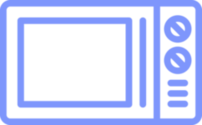
Microwave Keypad or Buttons Unresponsive: Fix Solutions
Microwave ovens are indispensable kitchen appliances, but a common issue many users encounter is an unresponsive keypad or buttons. This problem can render the microwave inoperable, disrupting daily routines. Understanding the causes and implementing effective solutions can restore functionality. This article explores the reasons behind unresponsive microwave keypads and provides practical, step-by-step fixes to address the issue.
Common Causes of Unresponsive Microwave Keypads
Several factors can contribute to a microwave’s keypad or buttons becoming unresponsive. Identifying the root cause is critical to applying the appropriate solution. Below are the primary reasons:
- Dirt and Debris Accumulation: Food splatter, grease, or dust can accumulate under or around the keypad, interfering with button functionality.
- Moisture Damage: Spills or steam can seep into the keypad, causing short circuits or corrosion.
- Worn-Out Membrane: The keypad’s membrane, a thin layer that registers button presses, can degrade over time, leading to unresponsiveness.
- Control Board Malfunction: The electronic control board, which processes keypad inputs, may develop faults due to power surges or prolonged use.
- Power Supply Issues: Inconsistent power delivery can affect the microwave’s ability to register button presses.
Step-by-Step Fix Solutions
Before attempting any repairs, ensure the microwave is unplugged to avoid electrical hazards. Below are detailed solutions, arranged from simplest to more complex, to address an unresponsive keypad.
1. Clean the Keypad
Dirt and grime are frequent culprits. Cleaning the keypad can often resolve the issue.
- Materials Needed: Soft cloth, mild dish soap, warm water, cotton swabs, isopropyl alcohol (optional).
- Steps:
- Dampen a soft cloth with a mixture of warm water and a drop of dish soap.
- Gently wipe the keypad surface to remove grease and debris. Avoid excessive moisture.
- Use a cotton swab dipped in isopropyl alcohol to clean between buttons or stubborn spots.
- Dry thoroughly with a clean cloth.
- Plug in the microwave and test the buttons.
This method is effective for minor dirt-related issues but may not address deeper problems.
2. Inspect for Moisture Damage
Moisture can disrupt keypad functionality. Drying the keypad may restore operation.
- Steps:
- Unplug the microwave and leave it in a well-ventilated area for 24–48 hours to allow moisture to evaporate.
- If possible, remove the keypad cover (consult the user manual for guidance) to facilitate drying.
- Use a hairdryer on a low, cool setting to gently dry the keypad area, keeping it at least 6 inches away to prevent heat damage.
- Reassemble, plug in, and test the keypad.
If moisture damage is severe, professional repair may be required.
3. Reset the Microwave
A soft reset can resolve temporary electronic glitches affecting the keypad.
- Steps:
- Unplug the microwave for 5–10 minutes to reset the control board.
- Plug it back in and test the buttons.
- If the user manual specifies a reset procedure (e.g., pressing specific buttons), follow those instructions.
This solution is quick and effective for minor software issues.
4. Test and Replace the Keypad Membrane
A worn-out membrane may need replacement if cleaning and drying fail.
- Materials Needed: Screwdriver, replacement membrane (model-specific), user manual.
- Steps:
- Refer to the microwave’s manual to access the keypad assembly, typically located behind the control panel.
- Remove the control panel by unscrewing it (screw locations vary by model).
- Inspect the membrane for visible wear, such as cracks or faded contacts.
- Test continuity using a multimeter if available. Lack of continuity indicates a faulty membrane.
- Order a replacement membrane from the manufacturer or a trusted supplier, ensuring compatibility.
- Install the new membrane, reassemble the panel, and test functionality.
This repair requires basic technical skills and model-specific parts.
5. Check the Control Board
If the keypad remains unresponsive, the control board may be faulty.
- Steps:
- Access the control board following the user manual’s instructions.
- Inspect for burnt components, loose connections, or corrosion.
- If damage is evident, contact the manufacturer or a professional technician for repair or replacement.
- Avoid attempting board repairs without advanced electronics expertise.
Control board issues often require professional intervention due to their complexity.
When to Seek Professional Help
If none of the above solutions work, or if you’re uncomfortable performing repairs, consult a certified technician. Persistent issues may indicate deeper electrical problems, such as wiring faults or component failures, which require specialized tools and expertise. Additionally, if the microwave is under warranty, contact the manufacturer to avoid voiding coverage.
Preventive Maintenance Tips
To minimize future keypad issues:
- Clean the keypad regularly to prevent debris buildup.
- Avoid placing the microwave in high-humidity areas.
- Use a surge protector to safeguard against power surges.
- Follow the manufacturer’s usage guidelines.
An unresponsive microwave keypad can be frustrating, but most issues are fixable with basic troubleshooting. Start with simple solutions like cleaning and resetting before progressing to membrane replacement or control board inspection. Always prioritize safety by unplugging the appliance during repairs. By understanding the causes and applying these solutions, you can restore your microwave’s functionality efficiently, saving time and potentially costly repairs.
IMPERIAL APPLIANCES
- Section :
- Blog
- Article :
- Microwave Keypad or Buttons Unresponsive: Fix Solutions
- Info:
- Imperial Appliances Blog section features posts, articles and updates that include appliance industry updates, DIY articles to help you navigate our niche. Imperial Appliances Kenya also posts updates about services and solutions from our stable. We hope that you find our blog informative and of great use!
RELATED UPDATES
This is a list of more articles and updates related to Microwave Keypad or Buttons Unresponsive: Fix Solutions
Bosch Electronics and Appliances Disposal Service in Nairobi in Nairobi & Kenya
Bosch Electronics and Appliances Disposal Service in Nairobi, Kenya In Nairobi, Kenya, the rapid growth of consumerism and technological advancements …
LG Electronics Disposal Service in Nairobi, Kenya in Nairobi & Kenya
LG Electronics Disposal Service in Nairobi, Kenya In Nairobi, Kenya, the rapid growth of electronic waste (e-waste) poses significant environmental an…
Samsung Television Disposal Service in Nairobi, Kenya in Nairobi & Kenya
Samsung Television Disposal Service in Nairobi, Kenya The rapid advancement of technology has transformed the way households in Nairobi, Kenya, engage…