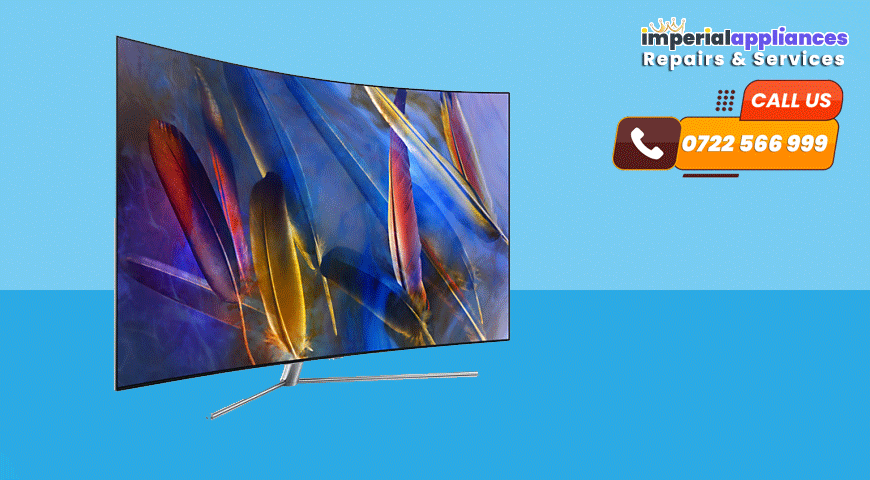
Fast Television Repair in Nairobi and Kenya
TV Repair in Nairobi and Kenya is essential for households relying on televisions for entertainment, news, and connectivity. As one of the most critical home appliances, a malfunctioning TV can disrupt daily routines. ImperialAppliances.co.ke, based in Nairobi’s Westlands at Mpaka Plaza, offers expert solutions for TV Repair in Nairobi and Kenya, addressing common issues with speed and precision. This 1400-word article explores prevalent TV problems, their solutions as provided by ImperialAppliances.co.ke, and estimated repair costs, ensuring you can make informed decisions to restore your viewing experience.
“Televisions are more than entertainment devices; they connect us to global events and stories. Regular maintenance can prevent many common issues.”
— Imperial Appliances
Common Television Problems and Their Causes
Modern TVs, whether LED, OLED, QLED, or LCD, are complex devices with components like power supplies, motherboards, and display panels that can fail. TV Repair in Nairobi and Kenya often involves diagnosing issues such as no power, cracked screens, or poor sound quality. ImperialAppliances.co.ke employs skilled technicians who use advanced tools to identify root causes, ensuring repairs are both effective and durable. Below, we detail the most frequent TV problems encountered in Kenyan households.
1. TV Won't Turn On
A TV that refuses to power on is a common complaint, often due to a defective power supply unit, damaged power cord, or faulty mainboard. This issue may also result from power surges, common in some Kenyan regions.
Solution: ImperialAppliances.co.ke technicians inspect the power cord, plug, outlet, and power supply board, testing for voltage irregularities. If the power supply is faulty, they replace it with genuine parts. For mainboard issues, repairs or replacements are recommended. In cases of power surge damage, they may suggest installing a surge protector.
2. No Picture or Display Issues
A blank screen or distorted display, such as vertical lines or flickering, often points to problems with the display panel, T-con board, or backlight inverter. TV Repair in Nairobi and Kenya frequently addresses these issues, especially for brands like Samsung, LG, and Sony.
Solution: The team at ImperialAppliances.co.ke examines video cables, input sources, and the T-con board. For backlight failures, they replace faulty LED strips or the inverter board. If the display panel is damaged, a full replacement may be necessary, though this is weighed against the cost of a new TV.
3. No Sound or Poor Audio Quality
Sound issues, such as no audio or distorted sound, can stem from faulty speakers, audio boards, or loose connections. This is a prevalent issue requiring TV Repair in Nairobi and Kenya, particularly for older models.
Solution: Technicians check speaker connections and test the audio board. If speakers are damaged, they are replaced with compatible parts. For software-related issues, a firmware update may resolve the problem. ImperialAppliances.co.ke ensures all audio repairs restore clear, high-quality sound.
4. Cracked or Broken Screen
Accidental damage leading to cracked screens is a frequent issue, especially in homes with children. A damaged screen often renders the TV unusable, necessitating urgent TV Repair in Nairobi and Kenya.
Solution: ImperialAppliances.co.ke offers screen replacement services for various TV sizes and brands, including Syinix, Hisense, and TCL. Technicians assess the damage to determine if replacement is cost-effective. For larger TVs, they provide home service to minimize transport risks.
5. Signal or Connectivity Problems
Poor signal quality, weak Wi-Fi connectivity, or issues with HDMI ports can disrupt streaming or channel reception. These problems are increasingly common as smart TVs dominate the market, requiring specialized TV Repair in Nairobi and Kenya.
Solution: The team verifies input sources, checks HDMI cables, and tests the TV’s tuner section. For smart TVs, they update software or reset network settings. If the tuner or Wi-Fi module is faulty, replacements are sourced from ImperialAppliances.co.ke’s stock of genuine parts.
6. Remote Control Malfunctions
A non-responsive remote can be frustrating, often due to dead batteries, infrared sensor issues, or a faulty remote unit. This is a simpler issue addressed by TV Repair in Nairobi and Kenya.
Solution: Technicians test the remote’s functionality and the TV’s infrared sensor. They replace batteries or repair the remote’s circuitry. If necessary, a compatible replacement remote is provided, ensuring seamless operation.
“Prompt repair can extend your TV’s lifespan by years, saving you the cost of a new unit.”
— Imperial Appliances Technician
ImperialAppliances.co.ke’s Repair Process
ImperialAppliances.co.ke stands out for its efficient and transparent approach to TV Repair in Nairobi and Kenya. Their process includes:
- Diagnosis: Technicians use state-of-the-art tools to pinpoint issues, often completing diagnostics within hours.
- Quotation: Customers receive a detailed cost estimate before repairs begin, ensuring no hidden fees.
- Repair: Using genuine parts, repairs are conducted at home, in the office, or at their Westlands workshop.
- Testing: Post-repair, TVs are thoroughly tested to guarantee optimal performance.
- Warranty: Repairs come with a warranty, typically 3–6 months, depending on the service.
Their mobile technicians serve Nairobi estates like Lavington, Karen, Runda, and beyond, extending services to Kisii, Mombasa, and other regions. For urgent cases, same-day appointments are available, minimizing downtime.
“Using genuine spare parts ensures repairs are reliable and long-lasting, unlike counterfeit components.”
— Imperial Appliances
Estimated Repair Costs for Common TV Issues
The cost of TV Repair in Nairobi and Kenya varies based on the TV’s size, brand, and the extent of damage. Below is a table outlining estimated costs for common repairs offered by ImperialAppliances.co.ke, based on typical market rates and their commitment to affordability. Note that prices are approximate and subject to change based on spare parts availability.
Estimated TV Repair Costs in Nairobi and Kenya
| Issue | Description | Estimated Cost (KES) |
|---|---|---|
| TV Won’t Turn On | Power supply or mainboard repair/replacement | 3,000 – 8,000 |
| No Picture/Display Issues | Backlight repair, T-con board, or display panel replacement | 4,000 – 15,000 |
| No Sound/Poor Audio | Speaker or audio board repair/replacement | 2,500 – 6,000 |
| Cracked/Broken Screen | Screen replacement (cost varies by size: 32”, 43”, 55”) | 10,000 – 30,000 |
| Signal/Connectivity Issues | Tuner, Wi-Fi module, or HDMI port repair/replacement | 2,000 – 5,000 |
| Remote Control Issues | Remote repair or replacement | 1,000 – 3,000 |
Note: Costs include labor and parts. Prices may vary based on TV model and location. Contact ImperialAppliances.co.ke at 0722554435 for precise quotes.
“Regular software updates can prevent many smart TV connectivity issues, saving you repair costs.”
— Imperial Appliances
Why Choose ImperialAppliances.co.ke for TV Repair?
ImperialAppliances.co.ke is a trusted name for TV Repair in Nairobi and Kenya, offering several advantages:
- Experienced Technicians: With over 15 years of expertise, their team handles all TV brands, including LG, Samsung, Sony, and Hisense.
- Genuine Parts: They source durable spares, ensuring repairs last longer than those using counterfeit components.
- Convenient Service: Home repairs and flexible scheduling cater to busy lifestyles.
- Affordable Pricing: Transparent quotes and competitive rates make repairs accessible.
- Wide Coverage: Services extend across Nairobi and to regions like Kiambu, Machakos, and Kisii.
Their commitment to customer satisfaction is evident in their warranty-backed repairs and prompt response times. Whether in Kilimani, Westlands, or Mlolongo, ImperialAppliances.co.ke ensures your TV is back in action quickly.
“A well-maintained TV can last over a decade, making timely repairs a smart investment.”
— Imperial Appliances
Tips to Prevent TV Problems
Preventive maintenance can reduce the need for TV Repair in Nairobi and Kenya. ImperialAppliances.co.ke recommends:
- Use Surge Protectors: Protect your TV from power surges, common during Kenya’s rainy seasons.
- Regular Cleaning: Dust accumulation can affect internal components; clean vents with a soft cloth.
- Software Updates: Keep smart TVs updated to avoid connectivity or performance issues.
- Proper Placement: Avoid placing TVs near heat sources or in unstable positions to prevent physical damage.
- Annual Checkups: Schedule maintenance with ImperialAppliances.co.ke to catch minor issues early.
By following these tips, you can extend your TV’s lifespan and enjoy uninterrupted viewing.
“Booking a repair promptly can prevent minor issues from escalating into costly problems.”
— Imperial Appliances
Contacting ImperialAppliances.co.ke
For fast and reliable TV Repair in Nairobi and Kenya, contact ImperialAppliances.co.ke at Mpaka Plaza, Westlands, Nairobi. Reach them via phone at 0722554435 or email at info@imperialappliances.co.ke. Their website, imperialappliances.co.ke, offers a convenient booking system for scheduling repairs. Whether you’re dealing with a cracked screen or a TV that won’t turn on, their expert technicians are ready to restore your appliance to full functionality.
By choosing ImperialAppliances.co.ke, you invest in quality repairs that prioritize durability and customer satisfaction, ensuring your TV remains a central part of your home entertainment for years to come
IMPERIAL APPLIANCES
- Company :
- Imperial Appliances
- Service :
- Television Repair Service
- Call :
- 0722466091
- Location :
- Mpaka Plaza, 1st Floor, Westlands Nairobi
TV REPAIR SOLUTIONS
-
Television Screen Replacement Service
Television Screen Replacement Service in Nairobi & Kenya By ImperialAppliances.co.ke (0722466091) Television screen damage can be frustrating, esp…