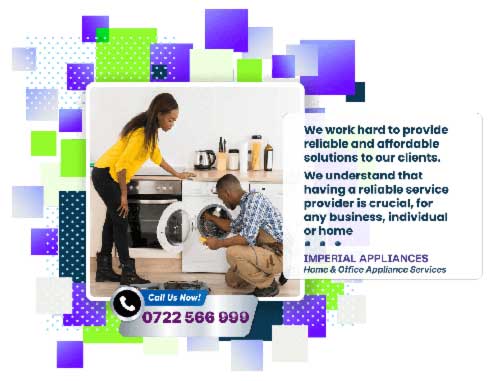Excellent Instant Microwave Oven Repair in Nairobi
Microwave ovens are essential appliances in most Nairobi homes. They provide convenience by making meal preparation fast and easy. However, like any other appliance, microwaves may break down or experience issues that need professional repair. For this reason, having access to Instant Microwave Oven Repair in Nairobi is crucial. In this article, we will explore common microwave problems, the importance of professional repair services, and the typical prices for microwave oven repairs in Nairobi.
Common Microwave Oven Issues
Microwave ovens can develop a range of issues that can interrupt their functionality. Some of the most common problems include:
- Microwave not heating: One of the most frequent issues is the microwave not producing heat. This could be due to a faulty magnetron, which requires expert handling.
- Sparks inside the microwave: Sparking may indicate a problem with the waveguide cover or the diode. Such issues need immediate attention to avoid further damage.
- Microwave turntable not rotating: If the turntable stops rotating, the motor could be faulty or the roller guide could be misaligned.
- Microwave buttons not working: A malfunctioning control panel or keypad may hinder the use of your microwave.
Each of these issues requires the assistance of professional Instant Microwave Oven Repair in Nairobi to ensure the problem is addressed effectively.
Why Choose Professional Microwave Repair Services?
Many people may be tempted to fix their microwave ovens on their own, but this can lead to more significant issues, especially if the individual lacks technical knowledge. Professional services for Instant Microwave Oven Repair in Nairobi offer numerous benefits:
- Expert Diagnosis: Professionals can quickly identify the problem and recommend the most appropriate repair.
- Safety: Microwave ovens operate on high voltage, making it dangerous for untrained individuals to attempt repairs.
- Warranty Protection: Many microwave repair services offer warranties on their repairs, ensuring your appliance is covered in case of recurring issues.
- Quick Solutions: Professional technicians provide Instant Microwave Oven Repair in Nairobi, helping to restore your appliance to working condition within a short period.
Typical Prices for Microwave Oven Repair in Nairobi
The cost of microwave oven repair can vary depending on the issue, the model of the appliance, and the availability of spare parts. Below is a general breakdown of the costs you can expect when seeking Instant Microwave Oven Repair in Nairobi:
| Repair Service | Estimated Cost (Ksh) |
|---|---|
| Faulty Magnetron Replacement | 4,000 - 8,000 |
| Control Panel Repair/Replacement | 2,500 - 5,000 |
| Diode Replacement | 1,500 - 3,000 |
| Turntable Motor Replacement | 2,000 - 4,000 |
| Waveguide Cover Replacement | 1,000 - 2,500 |
| General Diagnostics and Minor Repairs | 1,000 - 3,000 |
Professional microwave oven repair services in Nairobi offer reliable and prompt solutions. With Instant Microwave Oven Repair in Nairobi, you can get your appliance fixed without significant downtime, ensuring your kitchen runs smoothly.
How to Find Instant Microwave Oven Repair Services in Nairobi
Finding reliable and fast repair services can sometimes be challenging, but there are several ways to ensure you get quality services for your microwave oven:
- Online Search: Look for providers offering Instant Microwave Oven Repair in Nairobi online. Many companies have websites or listings that provide details about their services.
- Customer Reviews: Always check customer feedback and reviews before choosing a service provider. This will give you insight into their service quality.
- Referrals: You can also ask friends or family members for recommendations on companies that provide Instant Microwave Oven Repair in Nairobi.
- Warranty Checks: If your microwave is still under warranty, you may be able to access free repair services from the manufacturer or authorized service centers.
Final Thoughts
Microwave ovens are valuable kitchen appliances, and when they malfunction, it can be frustrating. Seeking professional Instant Microwave Oven Repair in Nairobi ensures that your appliance is repaired promptly and safely. With the availability of expert technicians in Nairobi and affordable repair prices, getting your microwave back in working condition is a hassle-free process.
By opting for Instant Microwave Oven Repair in Nairobi, you not only save time but also ensure that your appliance lasts longer, giving you value for your money. Whether it's a minor fault or a major issue, professional repair services will provide a solution tailored to your needs
IMPERIAL APPLIANCES REPAIR & WASHING MACHINE REPAIR LINKS
- Washing Machine Repair in Nairobi
- Fridge Repair in Nairobi
- Cooker Repair in Nairobi
- Built in Appliance Repairs in Nairobi
- Computer Repair in Nairobi
- Dishwasher Repair in Nairobi
- Cooker Hob Repair in Nairobi
- Tumble Dryers Repair in Nairobi
- Washer Dryers Repair in Nairobi
- Water Dispenser Repair in Nairobi
- Oven Repair in Nairobi
- Electric Cooker Repairs in Nairobi
- Microwave Oven Repair in Nairobi
- Gas Appliances Repair in Nairobi
- Water Purifier Repair in Nairobi
- Imperial Appliances Repair Facebook Page
- Imperial Appliances Repair Youtube Account